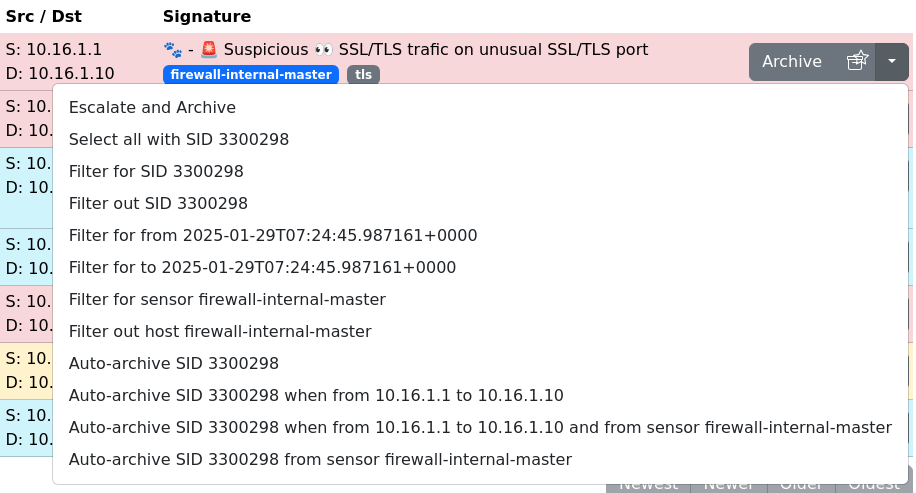EveBox 0.21.0 Released
I'm pleased to announce the release of EveBox 0.21.0, featuring API improvements, performance optimizations, and important fixes.
Key Changes
API Simplification
- Streamlined API routes by removing version prefix (
/api/1/*→/api/*) - Legacy
/api/1/submitendpoint preserved for backward compatibility
Agent Improvements
- Default data directory changed to
/var/lib/eveboxfor systemd service - Prevents bookmark files from being created in root directory
Performance
- Optimized server processor efficiency by replacing
sleep(0)withyield_now() - Improved CPU utilization and reduced unnecessary spinning
Fixes
- Fixed Debian package installation by ensuring
/var/lib/eveboxdirectory creation - Resolves issues when using
EVEBOX_DATA_DIRECTORY=/var/lib/evebox
Technical Updates
- Updated to latest Axum web framework
- Rust MSRV updated to 1.82.0
- Updated dependencies including nom parser v8 and maxminddb